New Insurance Compliance Web Page, On-Line Agent Appointments, Public Adjuster Advisory Highlighted in Florida Division of Insurance Agent and Agency Services’ May 2014 Newsletter
May 30, 2014
A new insurance agent and agency compliance Web page, step-by-step instructions for completing online agent appointments, and information for public adjusters currently working in Florida’s Panhandle area are among the insurance-related compliance and legislative advisories in the Florida Department of Financial Services’ (“DFS”) May 2014 issue of “Insurance Insights” newsletter.
Those highlights are featured below or click here to view the complete publication.
New DFS Website with Compliance Information
The DFS recently launched a new section on its Web site dedicated to insurance-related compliance information. The new section also provides consumers and insurance licensees with an overview of the investigative process and many functions performed by the DFS’ Bureau of Investigation. The DFS encourages visitors to visit this new section of its Web site and suggests that they return often for updates at www.MyFloridaCFO.com/Division/Agents/Compliance.
Public Adjusters: Declaration of Emergency in North Florida
On April 30, 2014, Florida Governor Rick Scott signed Executive Order 14-144 declaring a State of Emergency for the following Florida counties: Escambia, Santa Rosa, Okaloosa, Walton, Holmes, Washington, Bay, Jackson, Calhoun, Gulf, Liberty, Franklin, Gadsden, Leon, Wakulla, Jefferson, Madison, Taylor, Hamilton, Suwannee, Lafayette, Dixie, Columbia, Gilchrist, Levy and Alachua. A copy of the Executive Order can be found here: Executive Order 14-144 – Emergency Management-Severe Weather and Flash Flooding.
The DFS’ Division of Agent and Agency Services’ Bureau of Investigation reminds public adjuster licensees of the following important laws related to adjusting claims located in the counties named in the Executive Order during a State of Emergency declared by the Governor:
- Section 626.854, Florida Statutes provides specific direction on fees and the insured’s right of cancelation of a public adjusting contract.
- Subsection (7) provides that during any state of emergency as declared by the Governor and for one year after the date of loss, the insured or claimant has five business days after the date on which the contract is executed to cancel a contract for public adjusting services. The five day cancellation period applies to only those contracts related to damages from this recent heavy weather event.
- Subparagraph (11)(b)1 states that a public adjuster may not charge, agree to, or accept any compensation, payment, commission, fee, or other thing of value in excess of ten percent of the amount of insurance claim payments made by the insurer for claims based on events that are the subject of a declaration of a state of emergency by the Governor. This provision applies to claims made during the year after the declaration of emergency.
- Section 626.8796, Florida Statutes provides additional information about public adjusting contracts:
- Subsection (2) states in part: “An unaltered copy of the executed contract must be remitted to the insurer within 30 days after execution.”
Note: The requirement to provide the insurer with an unaltered copy of the contract is also a requirement for non-emergency claims.
- Subsection (2) states in part: “An unaltered copy of the executed contract must be remitted to the insurer within 30 days after execution.”
The DFS requests that public adjusters govern themselves accordingly. Questions can be directed to askDFS@MyFloridaCFO.com.
Appointments and the Easy Way to Do Them Online
Insurance agent appointments must be completed online (except bail bond agents). Depending on the type of license and appointment, the steps to complete an appointment may be different. Please view the appropriate category below for instructions:
- Customer Representative: Customer representatives (4-40) and limited customer representatives (4-42) must be appointed through the MyProfile account of the supervising general lines agent (2-20) OR the licensed/registered insurance agency where the customer representative works. To do this:
- Go to MyProfile and log in to the supervising general lines agent’s or the agency’s account.
- Select the “Access eAppoint” link under “Apply.” Those who have never used eAppoint must first register and select “Register to become an appointing entity.”
- Once in the eAppoint Workbench, select the required tab (New Appointment, Renew Appointment, or Terminate Appointment) and follow the instructions on the page. The appropriate appointment fee(s) must be remitted. Appointments must be renewed every 24 months during the birth month of the appointee.
- Self-Appointing Surplus Lines Agent, Viatical Settlement Broker, Public or All-Lines Adjuster: Self-appointing surplus lines agents, viatical settlement brokers, public or all-lines adjusters must log in to their own MyProfile account and complete an appointment. To do this:
- Go to MyProfile and log in to the appropriate account.
- Select the “Access eAppoint” button under “Apply.” Those who have never used eAppoint must first register and select “Register to become an appointing entity.”
- Once in the eAppoint Workbench, select the required tab (New Appointment, Renew Appointment, or Terminate Appointment) and follow the instructions on the page. The appropriate appointment fee(s) must be remitted. Appointments must be renewed every 24 months during the birth month of the appointee.
- Adjusting Firm Appointing a Public or All-lines Adjuster: Adjusting firms that are attempting to appoint a public or all-lines adjuster must use eAppoint by logging in with an email address and password. To do this:
- Go to eAppoint at https://iportal.fldfs.com/eappoint. Those who experience a problem logging in, should try clicking the “Retrieve lost password” link on the left side of the screen. If this does not resolve the issue, please email the DFS at AgentLicensing@MyFloridaCFO.com.
- Once in the eAppoint Workbench, select the required tab (New Appointment, Renew Appointment or Terminate Appointment) and follow the instructions on the page. The appropriate appointment fee(s) must be remitted. Appointments must be renewed every 24 months during the birth month of the appointee.
- Insurance Companies and All Other Entities: Insurance companies and all other entities must use eAppoint and will log in using an email address and password. To do this:
- Go to eAppoint at https://iportal.fldfs.com/eappoint. Those who experience a problem logging in, should try clicking the “Retrieve lost password” link on the left side of the screen. If this does not resolve the issue, please email the DFS at AgentLicensing@MyFloridaCFO.com.
- Once in the eAppoint Workbench, select the required tab (New Appointment, Renew Appointment or Terminate Appointment) and follow the instructions on the page. The appropriate appointment fee(s) must be remitted. Appointments must be renewed every 24 months during the birth month of the appointee.
Should you have any questions or comments, please contact Colodny Fass& Webb.
Click here to follow Colodny Fass& Webb on Twitter (@CFTLAWcom)
To unsubscribe from this newsletter, please send an email to Brooke Ellis at bellis@cftlaw.com.